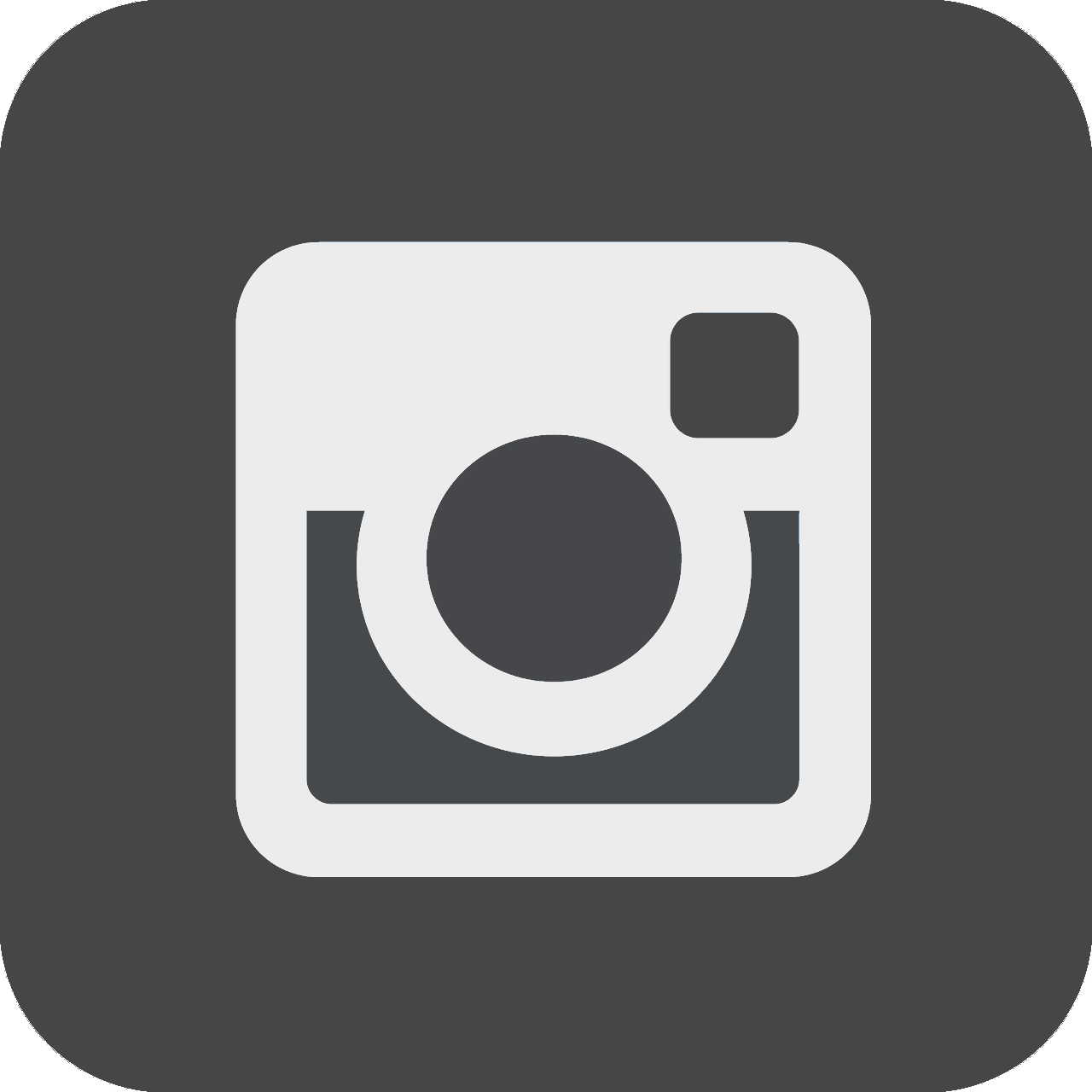Report Your Bat Observations
If you plan to use your phone to enter data in an area without cell service, make sure to use the steps below to get the form while you are still online:
- Download the free Survey123 for ArcGIS mobile app from the iTunes, Google Play, Amazon, or Windows app store.
- Open the app and select ‘continue without signing in’
- Go to your phone’s browser and click on this link to open the form in the app.
OR
- Click on the QR code icon in the Survey123 search bar to scan the QR code below to open the form in the app.

If you would prefer to mail or email us your observation:
- Download our bat roost observation form.
- Print the form and fill it out, or fill it out using the PDF reader on your computer.
- Email the form to: bats@rockymountainwild.org OR
- Mail the form to:
Colorado Bat Watch
℅ Rocky Mountain Wild
1536 Wynkoop Street, Ste 900
Denver, Colorado 80202